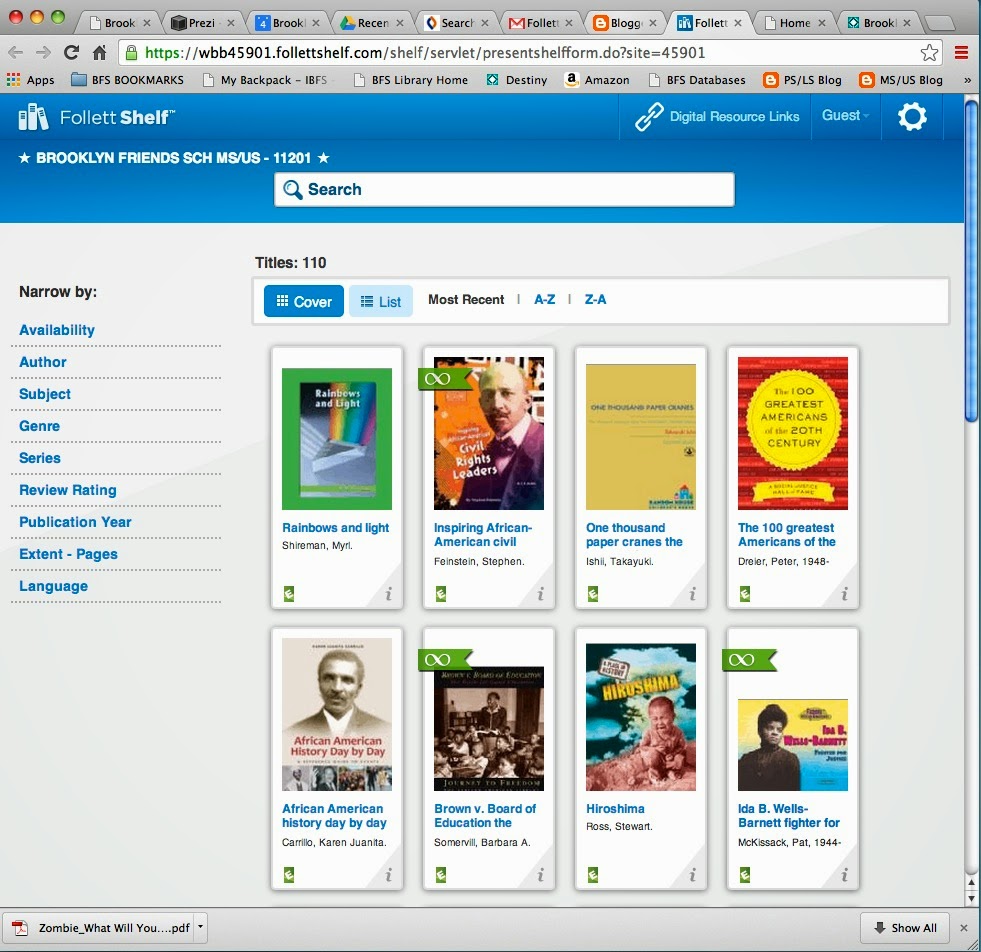eBooks for Everyone
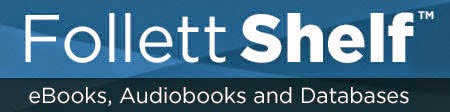
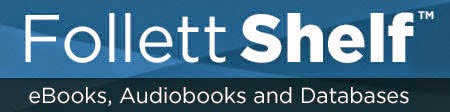 You can now browse our main collection of eBooks on FollettShelf.
You can now browse our main collection of eBooks on FollettShelf.
You can read these books online using a computer or with your tablet of choice using the Follett Enlight reading app.
You’ll want to know our FollettShelf address https://wbb45901.follettshelf.com when setting up the app on your tablet. This easy user guide will explain all the features on FollettShelf and how to set up Enlight.
If you want to check out books, take notes, make highlights, etc., you’ll need your own username and password. See a librarian for help with this set up or email one right now!
When you visit FollettShelf directly it will look something like this:
You can also search our regular library catalog to browse the ebooks on FollettShelf or Gale Virtual Reference Library. When you go to the search screen can change the Material Type to Electronic Book (ebook) and hit return. Your results screen will look something like this:
From there you can open and view any eBook that’s a part of the BFS collection. Happy reading!